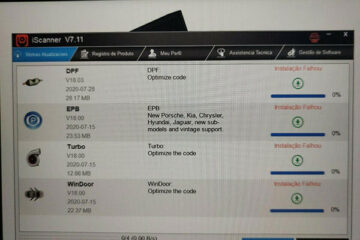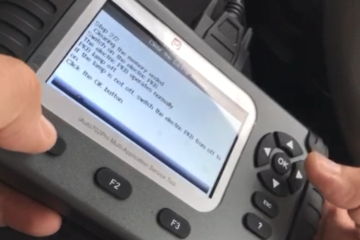Vident iAuto 702 Pro is a Professional auto service tool with multi-functions. It support read/erase code,display freeze frame data,ECU information Live Date and 19 special funcitons. Here is the post to tech you how to use Vident iAuto 702 Pro read/erase code.

Part 1: Vident iAuto 702 Pro Read Codes
Read Codes menu lets you read trouble codes found in the control unit. Typical menu options include:
- Present/Permanent/Current Codes
- History Codes
Present/Permanent/Current codes stored in a control module are used to help identify the cause of a trouble or troubles with a vehicle. These codes have occurred a specific number of times and indicate a problem that requires repair.
History codes are also referred to as past codes that indicate intermittent DTCs that are not currently active.
Step 1: Select Read Codes from Function Menu and press the OK key. A code list including code number and its description displays.
Step 2: Use the up and down arrow keys to scroll through data to select lines, and left and right arrow keys to scroll back and forth through different screens of data.
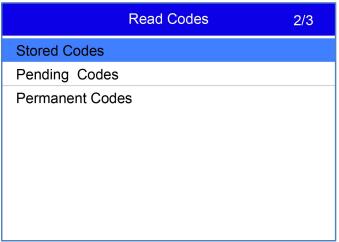
Part 2: Vident iAuto 702 Pro Erase Codes
1.Erase Codes menu lets you to clear all current and stored DTCs from a selected control module. Also it erases all temporary ECU information, including freeze frame.
2.Erase Codes does not fix the problem that caused the fault! DTCs should only be erased after correcting the condition(s) that caused them.
Steps: Select Erase Codes from Function Menu and press the OK key. Follow the on-screen instructions to complete the procedure.