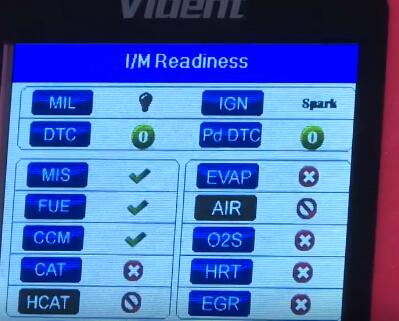The steps to use Vident iEasy300 OBD2 Code Reader:
Connect iEasy300 to the vehicle and turn on ignition

The protocol supported will show on the screen
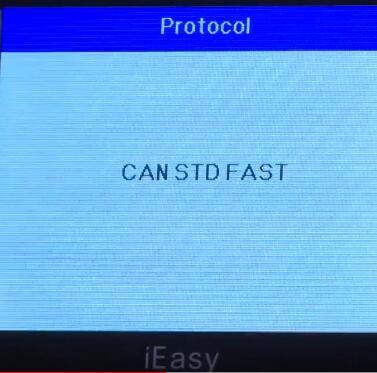
System status

Control module

Select the corresponding module and enter
There are 7 options in the diagnostic menu:
Read codes
Erase codes
Live Data
View Freeze Frame
I/M Readiness
Vehicle Information
Unit of Measure
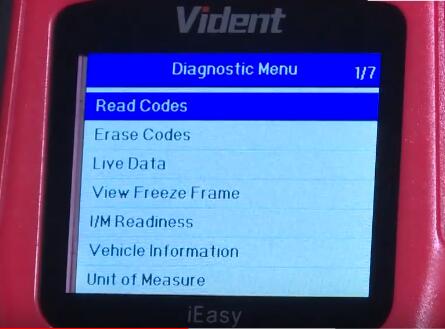
Read codes incl. stored codes, pending codes and permanent codes
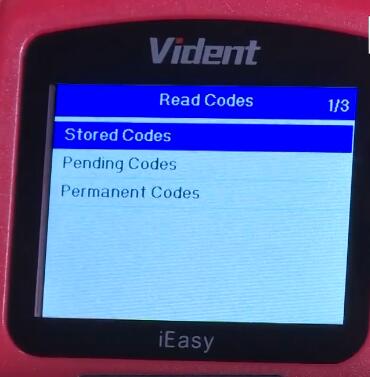
This is pending codes

Live data
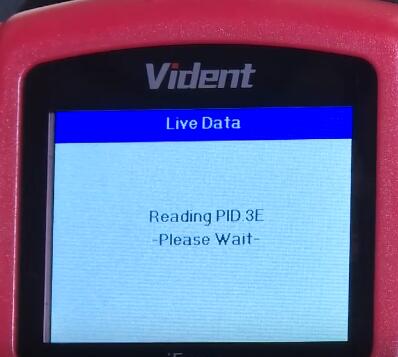



Erase codes
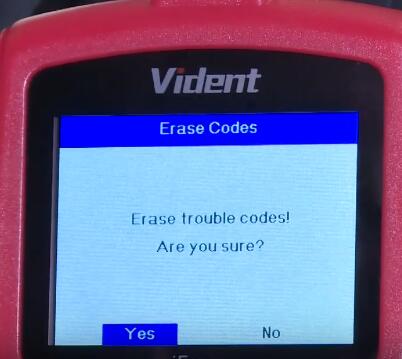

I/M Readiness