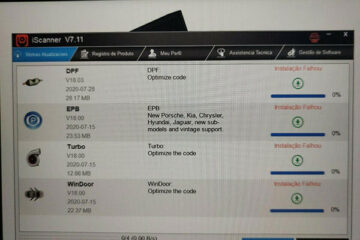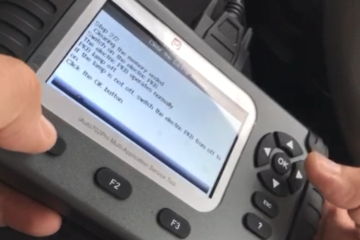Here have collected some common questions and the related answers about Vident iAuto700 full system diagnostic tool, incl. register, update, language and function, etc.
Q1: How to check the register serial number and password of iAuto700?
A1: Please find the Password Paper in the package as follows:
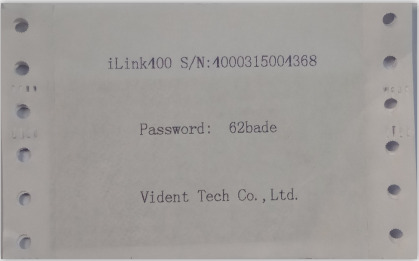
Or boot up scan tool after connecting the vehicle and select Setup from the main menu on the scanner. Then select About to check the register serial number and password.
Here below is for example only. Please do NOT user S/N# 7000315001361 to register.

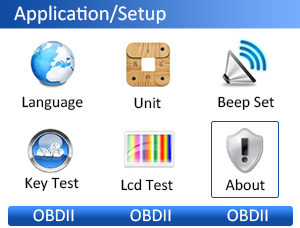
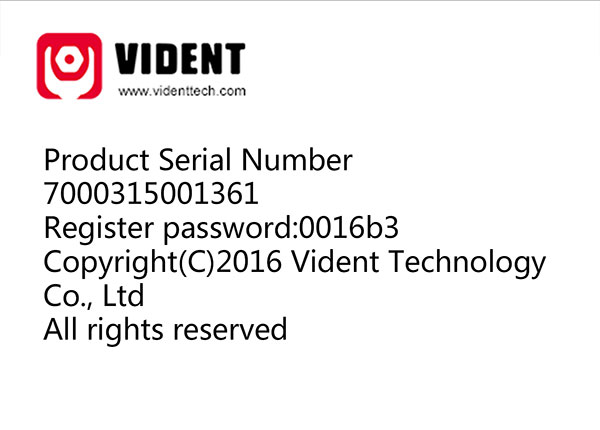
Q2: When I register iauto 700, a message shows “The serial number does not exsit”. What should I do?
A2: Please make sure the serial number and registered password you input are correct. Please pay special attention to letter “O” and number “0” and letter “I” and number “1” also. Even though there is a serial number on the back label, please always use the one you found by selecting Setup> About.
Make sure there is no blank space before/between/after the digits you input.
If the registration still fails, please send the product serial number and password, which can be found by booting up the scanner, selecting Setup > About, to support@videnttech.com or your dealer with a brief explanation of the problem you have.
Q3: Why do I get this message “The vehicle program is not authorized. Please obtain the authorization” on my iauto700?
A3: If you have more than one Vident scanners, please make sure the TF cards are not mixed up.
1.If you get the message after updating your scan tool, please make sure you selected the right serial number while updating the scanner.
Please try to format the TF card and update the OS (operation system) only.
Put the TF card back to the scanner and boot up the scanner to check if the message pop up again.
2.If not, try to update all the rest files from iScanzilla. If the message pops up again, please send the product serial number and password to support@videnttech.com or your dealer with a brief explanation of the problem you have.
Q4: Is it through the official website to download the software for vident iauto 700 to update?
A4: Yes, it is.
Q5: iAuto 700 appears white screen, cannot find software, the files in the TF card lost. Does it need to download the software again?
A5: Do not insert TF card to check if there is anything displayed. Or format the TF card directly and upgrade again.
Q6: Does iauto700 support Polish and Dutch?
A6: Polish and Dutch is authorized to local dealer, if your scan tool is not bought from local dealer in Poland and the Netherlands, we can not change the language for you.
Q7: I want to read renault and other European brands like asiaticas to read problems in the automatic transmission. Is it possible to do this function by iauto 700?
A7: Yes, iAuto700 can read automatic transmission code from the Scan function menu.

Q8: My car is Nissan Sentra 2012, can I do all the functions by iauto 700?
A8: Yes, iauto700 can support all common functions such as oil light/service reset, EPB and Battery configuration.
How to get Vident iAuto700?